Herby11
I don't fully understand it myself.
From what I can gather, though, when we tune a DVB-S channel, we actually stream the entire transponder.
If you look in VLC, you can see lots of extra entries:
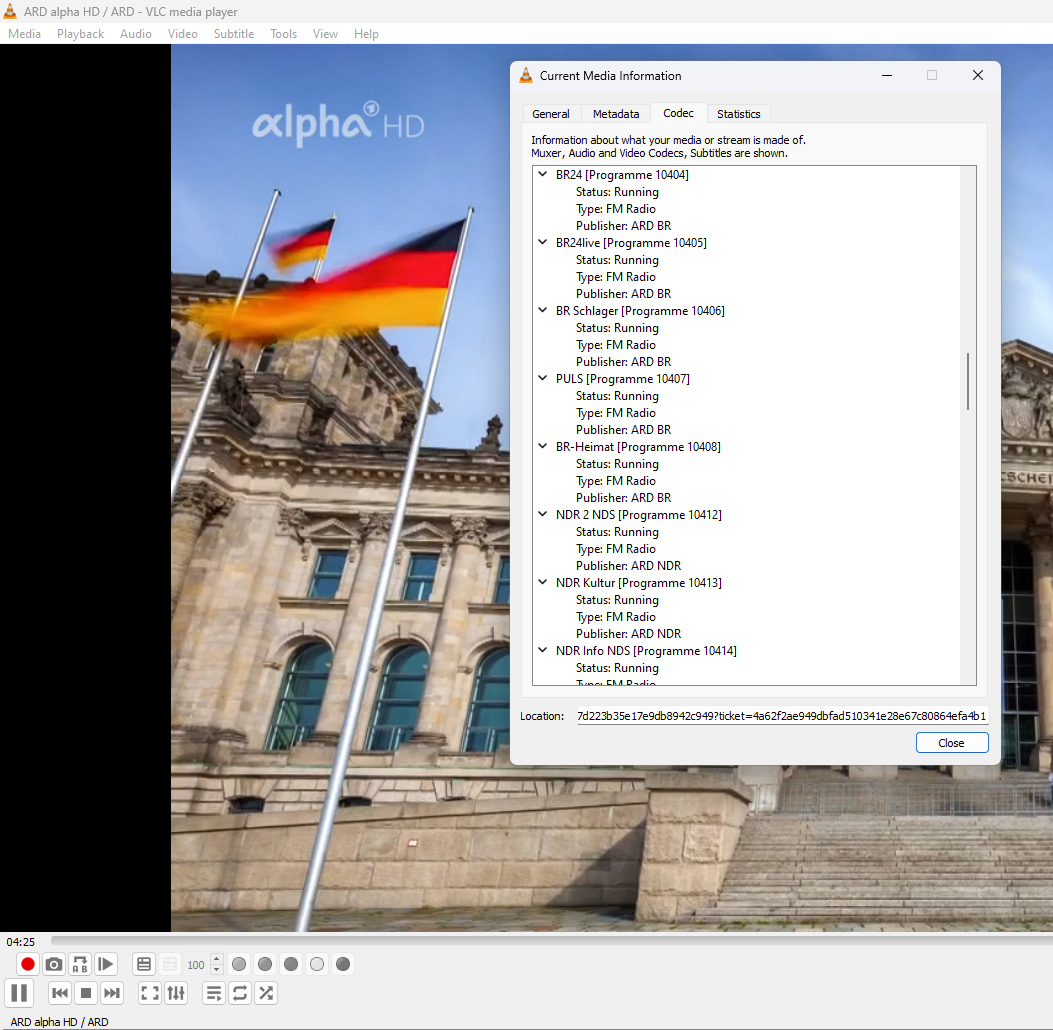
I'm wondering if you are recording all of those channels at the same time, which would explain your file sizes.
When I record the football on Sky Sport, sometimes I have the option to switch channels on the recordings (in Kodi).
This suggests it records the entire transponder.
There are some options that sound like they filter out the extra data here:
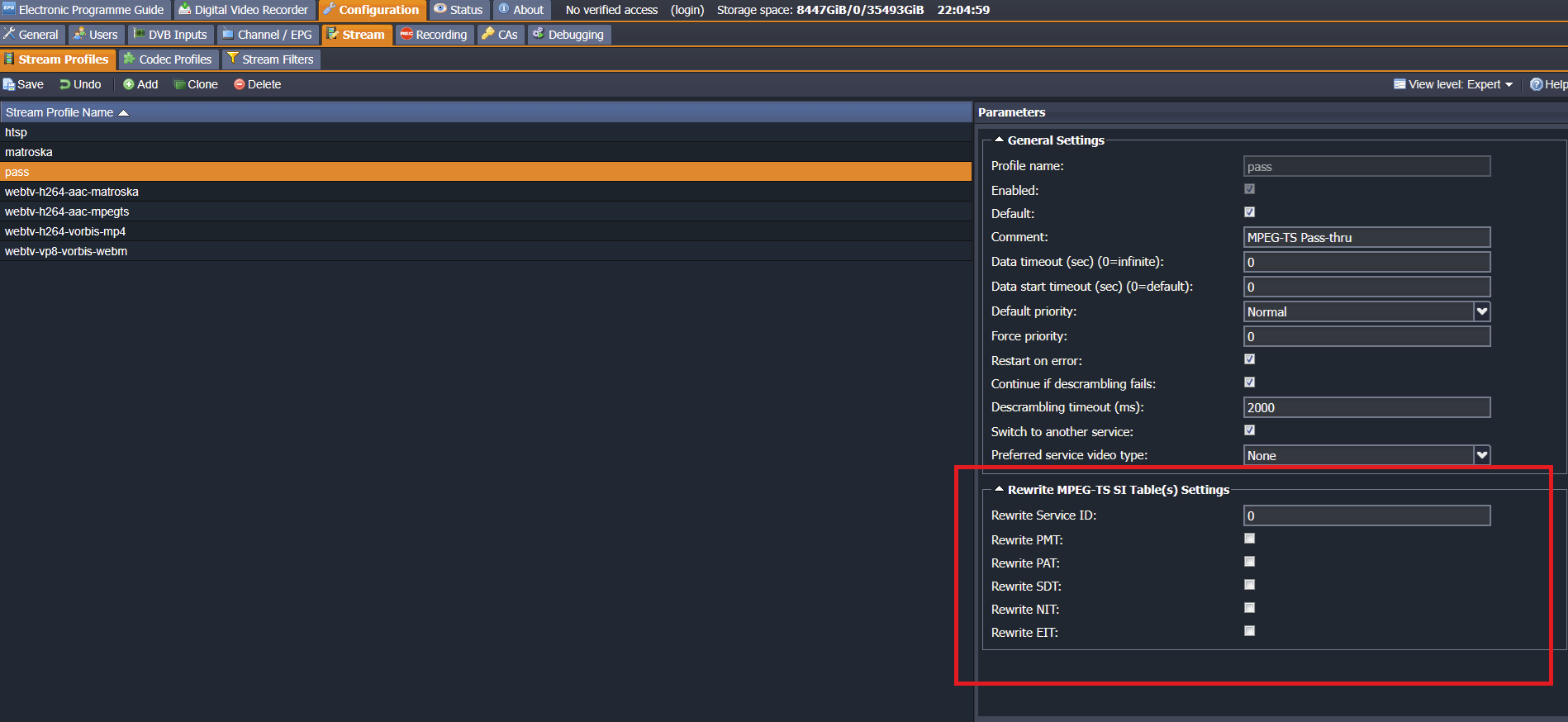
Better to ask others, though.