You should find the "Clear All Statistics" where i marked you the 3 Red <<< or the two Red single < for the Brush Symbol to clear them for the specific Tuner.
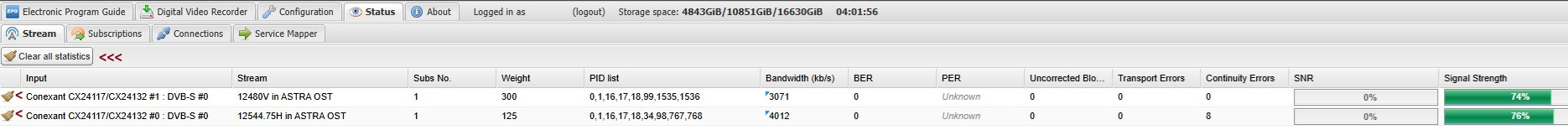
Just to be clear, if i understand it right, the following Data is from your DVB-T HAT on Raspberry Pi right?
Uncorrected Blocks = 35 - Not many but you have Errors here and a value higher than 0 can indicate a weak signal or interference, note that some devices can send a false value. But these 35 Errors are damaged uncorrectable Datapackages.
Transport Errors = 93 - Another Indicator for the Uncorrected Errors, fast increasing value here can indicate signal issues. Device drivers can sometimes send garbage data at the beginning of a stream, as long as the value doesn't increase at a fast pace and you have no playback issues, there is nothing to worry about. Transport stream errors—e.g., CRC errors, missing packets, or synchronization problems—can be caused by signal interference or hardware problems. And this means everything before your HAT.
Continuity Errors = 0 - That's weird, I would have definitely expected errors here, that would inidicate a Signal Problem.
SNR = 73% - Could be better but In a Working Range, everything okay so far
Signal Strength = 75% - Could also be better but In a Working Range, everything okay so far
If this is really the Data from your DVB-T HAT then it is a little bit normal because DVB-T is more fragile then a SAT Connection. If this Data is your SAT-IP Connection, its a bit more complicated. I think because the SAT-IP can only deliver what it gets, the Problem is in between the SAT-IP Box and your LNB including Cables. But this is only guessing without seeing the real Hardware (Cables, LNB`s and Dish). Checking Cable Connections if something is loose or Cable is Damaged and cleaning LNB/Dish (carefully without changeing its Position that can lead to other Problems because of wrong Position) is maybe worth it.
I think your Humax Freesat Box maybe have better Hardware, maybe it has some kind of amplifier and/or better Error Handling, then your SAT-IP Box so you might because of this get better results, It has nothing to do with the Encoder inside your Humax Box thats a different Story.
But and this should be clear, your Raspi and its Hardware like CPU/RAM/NIC is by a high chance not the limiting Factor here if u use it only as TVHeadend Server and nothing else like Kodi too. And you found out that your self by looking into Systemressource Managers for CPU and RAM, and the NIC on the Pi3b+ is capable of 300Mbit, so also not a limiting factor if your not running many multiple HD Streams the same Time where the CPU and RAM also will get to its Limit. So, no. For a single/dual Stream SAT-IP and/or DVB-T it should be okayish.
You are saying if you run 2 HD Streams Simultan, DVB-T and SAT-IP, the Signals for both becomes worse. A HD Stream for DVB-T(2) is max 12 MBit and a DVB-S(2) is max 20 MBit, so the Networkconnection from your Raspi is not the Problem. The next Question comming to my mind is, are you using anything like Transcoding, if yes this can be a Problem with your Pi 3b+ and i would suggest you to passtrough the Signals to your Clints without any touching these.