As at late May 2025, the 5 free-to-air networks all transmit slightly different EPG metadata (Title, Short Description, Extended Description).
The 9 Network is the most comprehensive, providing all three. However, it will sometimes repeats the Title in the Short Description instead of just leaving the Short Description empty. Also, sometime for movies, the Title will contain the movie name and the year and the Short Description will just contain the movie name.
SBS and 10 only provide the Title and Extended Description. Sometimes, SBS will put consumer advice and other information in the Short Description.
ABC and 7 only ever provide a Title and a Short Description, never an Extended Description.
There are ways to manipulate what TVH does with the Short Description to provide a more standardised EPG result. This improves the EPG appearance in media players like Kodi as well as in TVH’s build-in EPG screen. This manipulation is done on a service-by-service basis so that if the primary channel (eg 7 Digital) does something different to a secondary channel (eg 7 Flix) then different rules can be applied to different services.
To get rid of the duplicated Title and Short Description (but not the date in movies, sorry) on the 9 Network, for each service on the network, enable the ‘Skip Sub-title matches Title’ option in Configuration -> DVB Inputs -> Services.
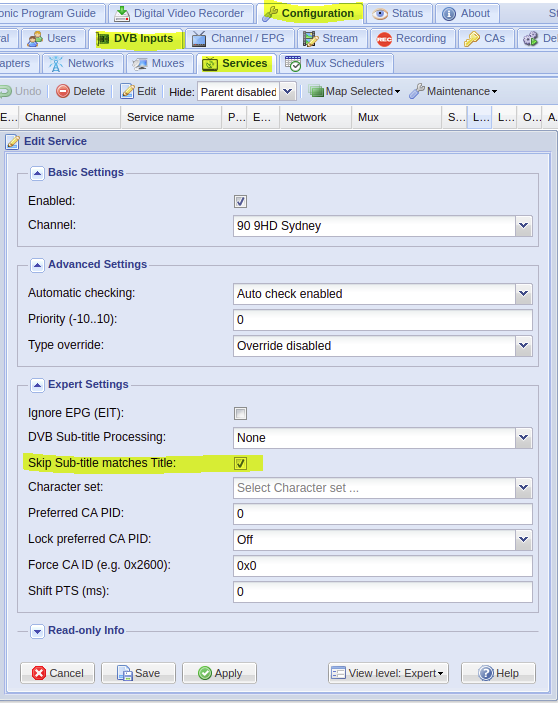
For ABC and 7, to move the Short Description into the Extended Description, for each service on those networks, set ‘DVB Sub-title Processing’ to ‘Save in Description’.
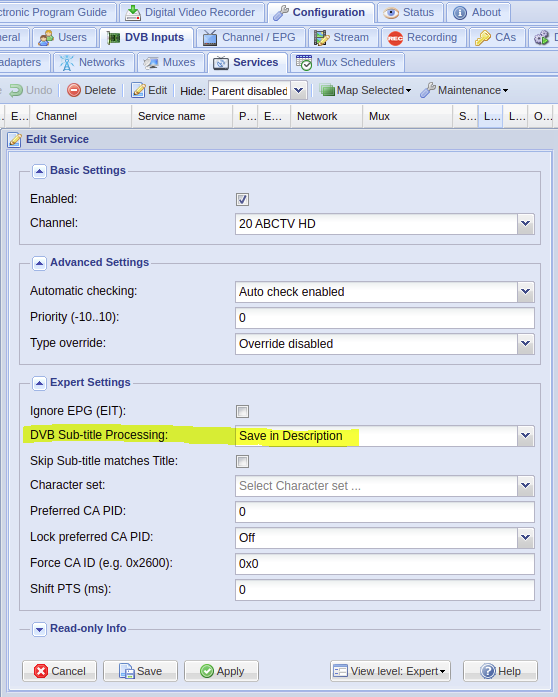
With SBS, you can remove the consumer advice from the Short Description and append it to the Extended Description, for each SBS service, set ‘DVB Sub-title Processing’ to ‘Append to Description’. You can also use ‘Prepend to Description’ if you want the consumer advice to be added before the Extended Description.
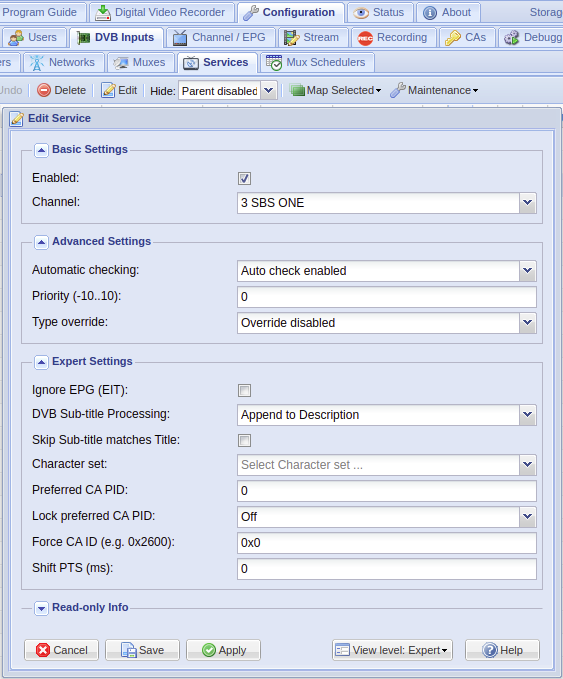
Sorry Prime, WIN, NBN, Southern Cross, etc viewers, I don’t have regular access to those services. However, their practices probably mirror their metropolitan counterparts.