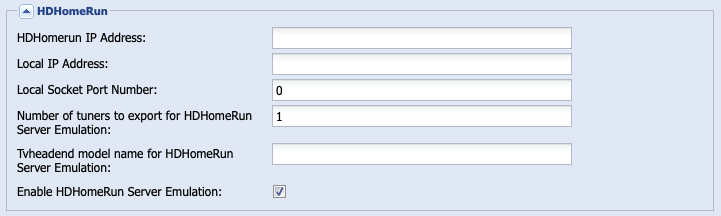Hi everyone,
I'm having issues with this too, I just don't see any evidence that HDHomeRun simulation is actually running at all.
My docker compose looks like this:
volumes:
tvheadend:
services:
tvheadend:
image: ghcr.io/tvheadend/tvheadend:master-debian
cap_drop:
- all
container_name: tvheadend
devices:
- /dev/dvb/
environment:
- PUID=1000
- PGID=1000
- RUN_OPTS=
volumes:
- tvheadend:/var/lib/tvheadend:rw
- /export/recordings:/var/lib/tvheadend/recordings:rw
network_mode: host
command: --config '/var/lib/tvheadend'
restart: unless-stopped
healthcheck:
test: wget -O - -q 'http://localhost:9981/ping' | grep -q 'PONG'
But I don't see any evidence of anything but ports 9981 and 9982 being opened.
apbarratt@tv:~ $ sudo netstat -tulpn | grep LISTEN
tcp 0 0 0.0.0.0:9982 0.0.0.0:* LISTEN 415777/tvheadend
tcp 0 0 0.0.0.0:9981 0.0.0.0:* LISTEN 415777/tvheadend
tcp 0 0 0.0.0.0:22 0.0.0.0:* LISTEN 581/sshd: /usr/sbin
tcp 0 0 127.0.0.1:46655 0.0.0.0:* LISTEN 411099/code-d78a74b
tcp6 0 0 :::22 :::* LISTEN 581/sshd: /usr/sbin
apbarratt@tv:~ $
@chkuendig, thanks so much for your contributions on this. Can you advise on if there is anything I'm missing?