If you can’t see the AutoRec on the TVH WebUI or within Kodi, yet it still creates a recording, then this seems very odd indeed.
If you have more than 50 AutoRecs, you will need to go to the next page or change your ‘Per Page’ option to ‘All’.
It may also seem a bit clichéd, but have you tried rebooting TVH?
You can try 2 other steps:
1) Check your recording to determine which AutoRec the recording is attached to.
Use the following command on your web browser to get a list of recordings.
http://<YOUR IP ADDRESS>:9981/api/dvr/entry/grid_upcoming
Scroll through your recordings until you find the one that matches and then look for the 32 character ‘autorec’ field.
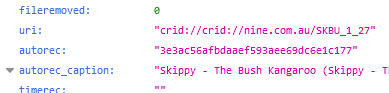
2) Check your AutoRecs for a matching entry.
http://<YOUR IP ADDRESS>:9981/api/dvr/autorec/grid
See if you can find the same 32 character ‘uuid’ that you found previously.
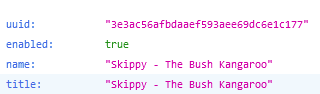
This will at least show if there is an AutoRec lurking around your system somewhere and we can go from there.