Looks good.
Now you have to create a codec profile:
On the web interface navigate to:
Configuration / Stream / Codec Profiles --> press on button Add (to add a new entry)
Select codec h264_vaapi and fill in the info:
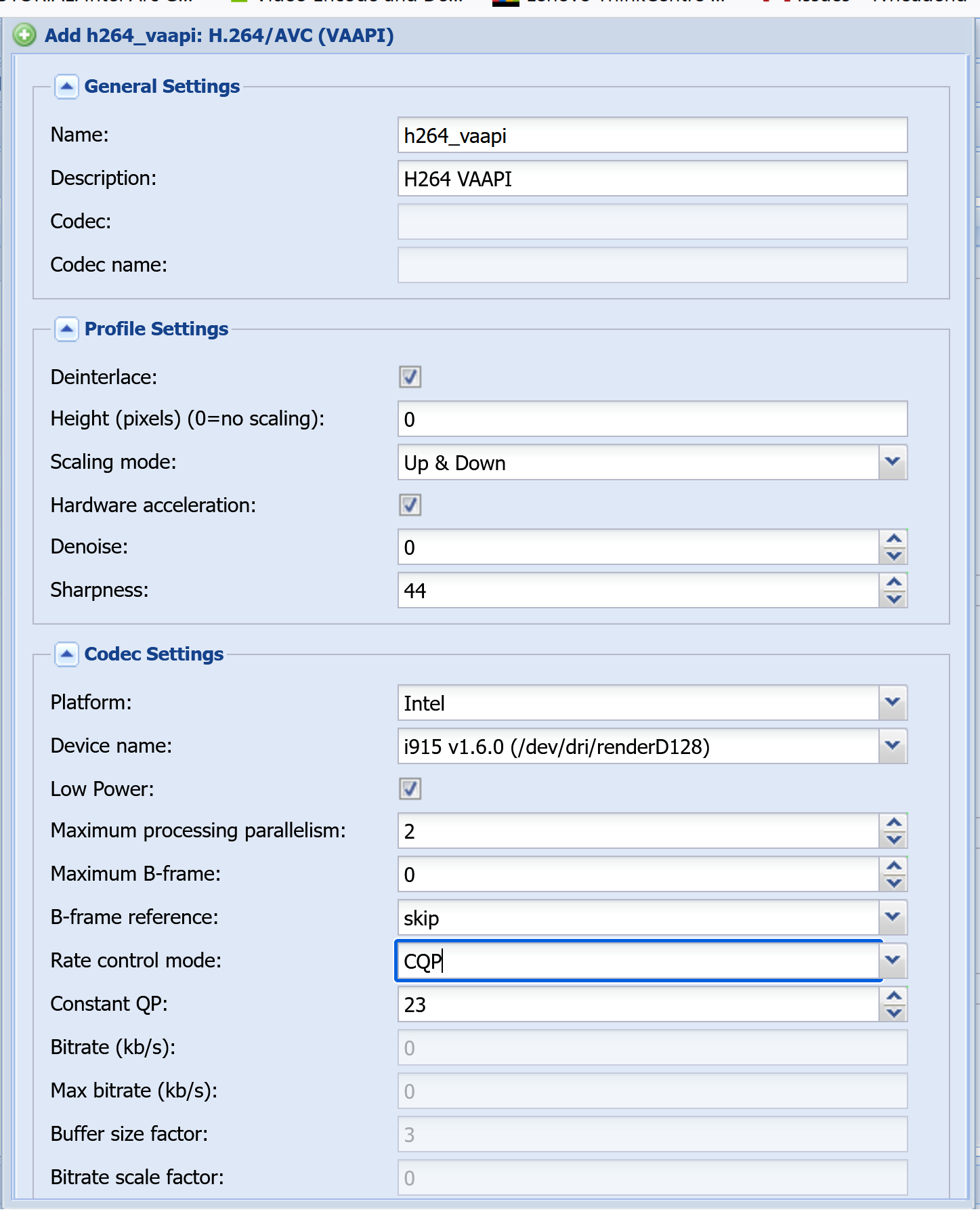
Scroll down and press the button Create.
Configuration / Stream / Stream Profiles --> press on button Add (to add a new entry)
for Type you have to select: Transcode/av-lib
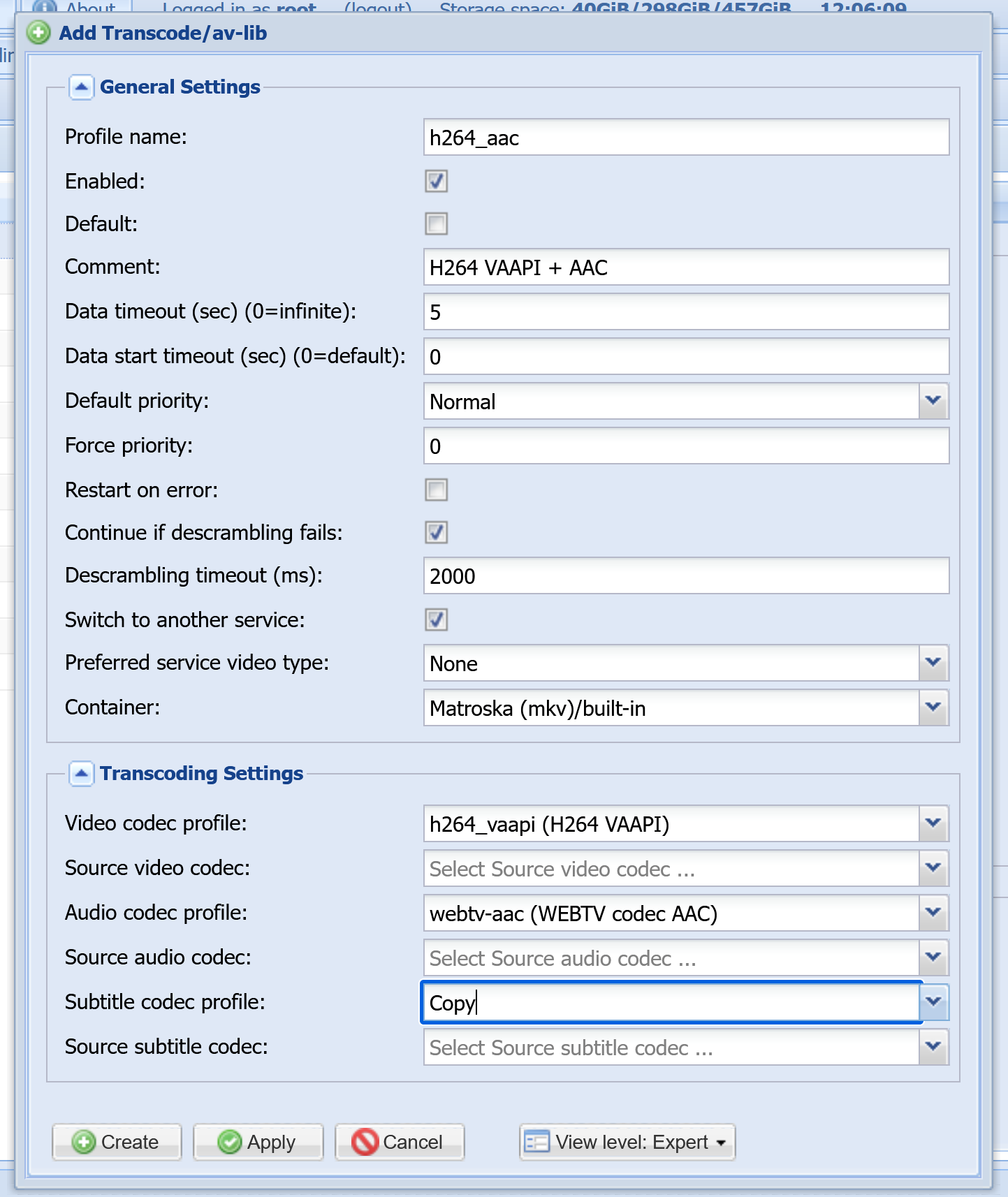
press the button Create.
Now you have to make this stream profile the default:
on the left side select 'h264_aac' and on the right side enable the checkbox: General Settings / Default
On the top - left side press the Save button.
Use a client like Kodi or tvhclient app to connect to you tvh (eventually select h264_aac profile).
To confirm you are using iGPU processing you use the command:
sudo intel_gpu_top
To exit use CTRL + C